

Sélectionne les polygones ayant la même orientation que le polygone sélectionné.

Sélectionne les polygones, arêtes ou points à intervalle régulier à partir de la sélection active.
Sélectionner un polygone sur 2, 1 sur 3, 2 sur 4...

Sélectionne tous les polygones ayant plus ou moins le même périmètre que le polygone sélectionné.

Sélectionne tous les triangles de l'objet actif.

Sélectionne tous les quadrangles de l'objet actif.

Sélectionne tous les n-gones de l'objet actif.

Sélectionne tous les polygones ou tous les points d'indice inférieur au polygone/point sélectionné d'un objet ou d'une spline.

Sélectionne tous les contours de l'objet actif.

Sélectionne les polygones ou les points adjacents à la sélection active.

Sélectionne les points ou les polygones ayant une position supérieure ou inférieure à un point donné.

Sélectionne les points ou les polygones de façon aléatoire. Un facteur chance permet de sélectionner plus ou moins d'éléments. Il est également possible de sélectionner un nombre précis d'éléments.

Sélectionne les points, arêtes ou polygones opposés par rapport à l'axe de l'objet.
Sélectionne les points n'appartenant à aucun polygone.

Sélectionne les surfaces ayant la même aire.
 Dépliage
Dépliage


 Alvéole
Alvéole

 Projecteur UV
Projecteur UV



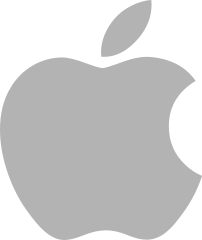
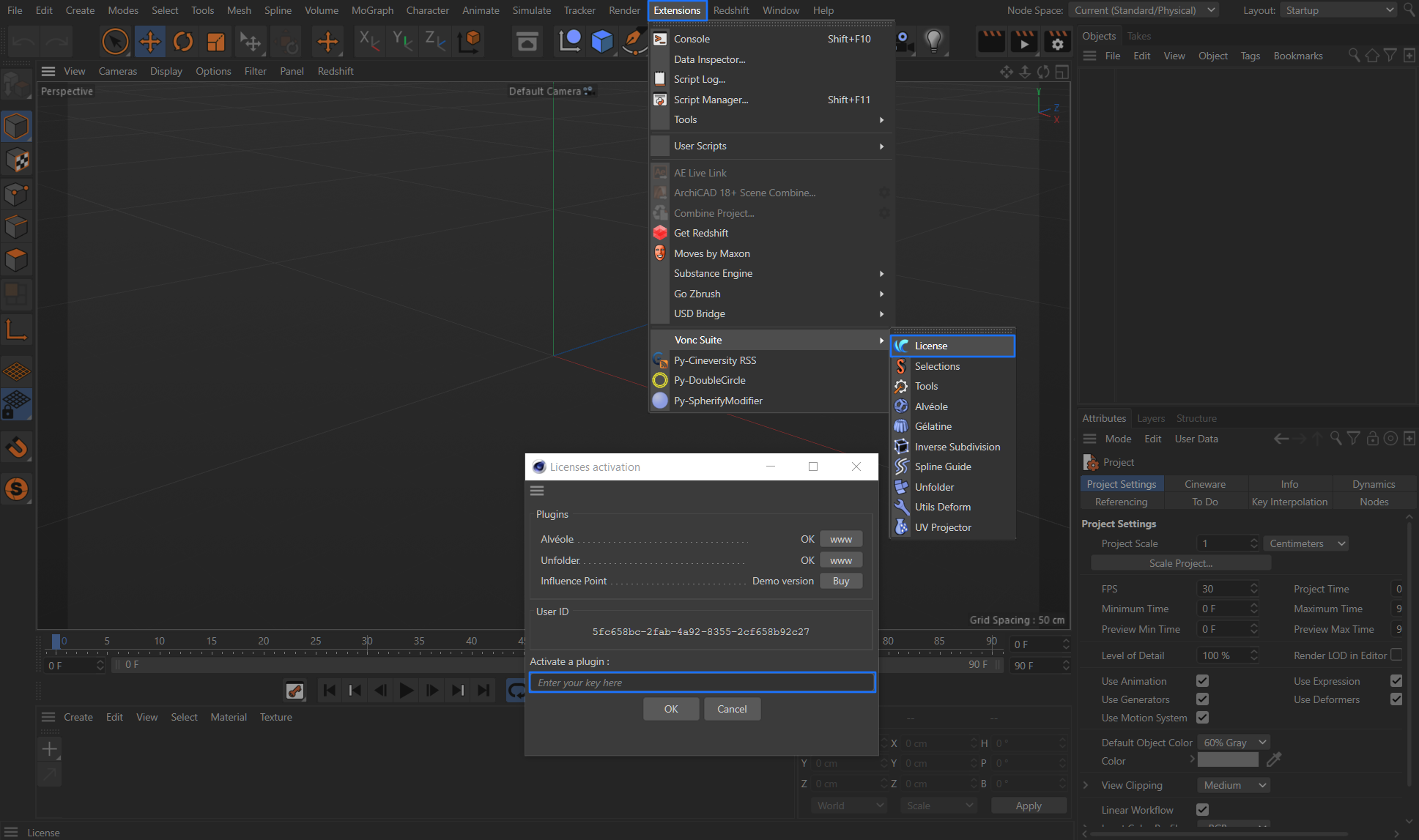
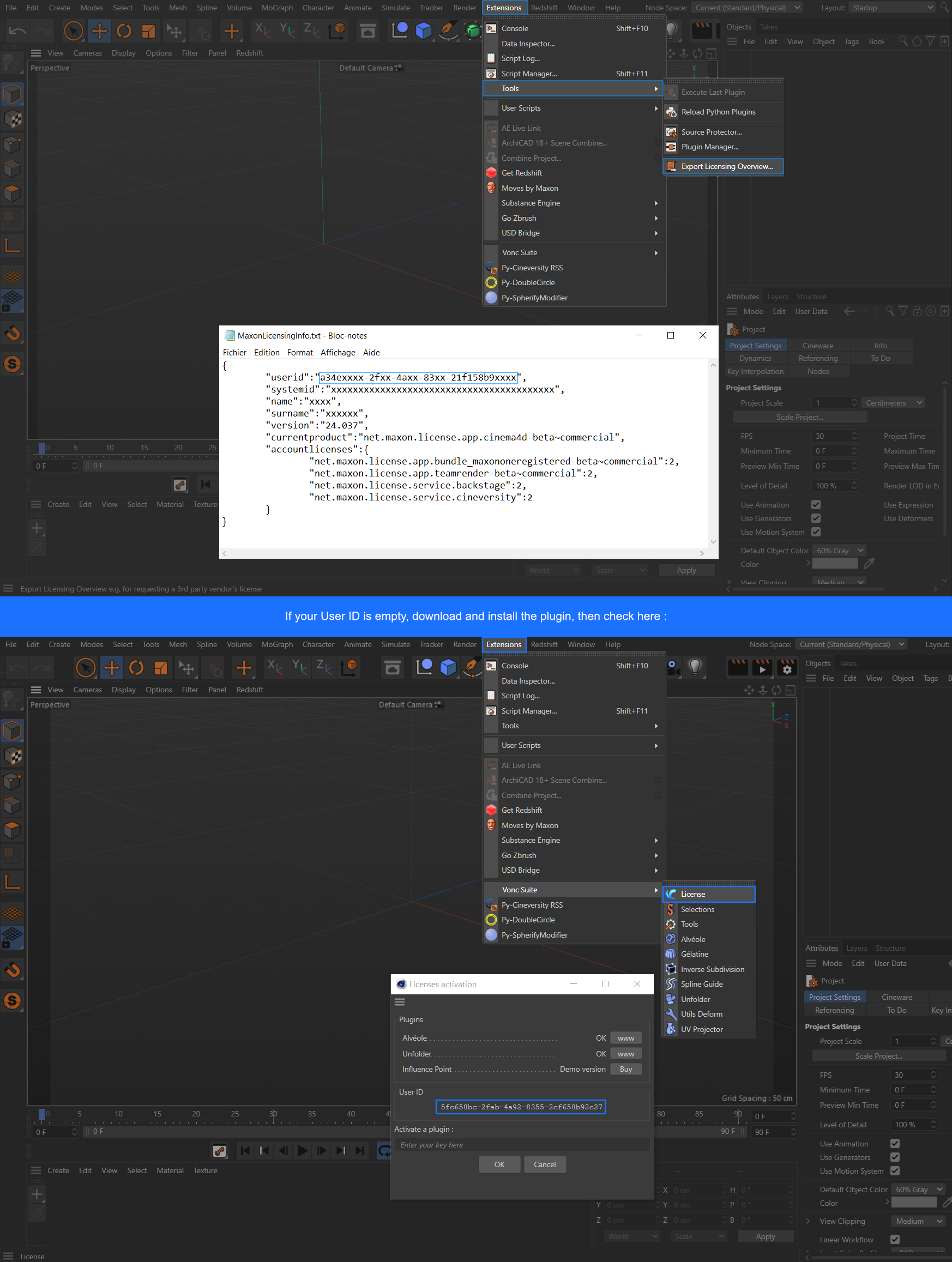
keyboard_arrow_down
Oui, tu trouveras dans le dossier du plugin un dossier "scripts" qui contient les commandes à exécuter en tant que script.
J'ai des milliers de meshes à process je pense que çà pourrait me faire gagner un peu de temps..
merci.
(je confirme pour les autres, this plugin (v1.12) works well in C4D 2023...)
I'm new to cinema and coming from modo I miss some selection tools. Your plugin seems great. Will there be a version for 2023?
Sova : There is a "scripts" folder inside the plugin that you can import into the Script Manager to use the selections tools separately or with a custom command.
Person : Hello, it's possible if you start by selecting all the loops and then select all 16 on 32, with an offset of 0 or 16 according to your need :
https://i.imgur.com/N3eQC6L.png
But selecting all the loop might be not a time saving. :-p Maybe you can select all the edges and then unselect the vertical ones, it might be quicker to get all the loops selected.
It allows to select the surfaces with the same area.
https://code.vonc.fr/elements/610be4e5e2563/1024px_ressource_image_selsurf1.png
I just wanted to say thanks anyway
Sometimes C4D has the tool but not the ergonomy, like the axis tool, the UV tools are a bit better on R25 but still bad in comparaison to other softwares.
I will check your ideas, thanks
- as you know c4d has a live symmetry buildin on its sculpting tools, imagine if you could use that with all modeling tools or at least with the live selection tool, that would be a game changer, adding some twerk to that basic symmetry functionality because it lacks edje selection for example, this tool if implemented it would triomphe over maya snappi symmetry tool by far in my opinion.
- slide tool does not work properly when selecting multiple edge loops which is a bummer, even if you manage the first plugin you will have this kind off things to deal with that will force to select one by one.
- comup with some snapping tool that is fast and one when you dont have to use top or else view for precision.
- last thing is the Axis, its a mess when you work on a complicated projects, the center tool most of the time does not work, maybe something that overrides everything and focus mainly on the seleted object or component.
Keep in mind that c4d is not going to implement or try to improve any modeling tools as we see the work path they are on currently, most of these should've have been implemented eons ago, so you and the community is all what we have left, i personally love c4d and don't want to change it for 3ds or maya but everything has its limits, maxon dont listen to its user's and thats a sad thing maybe you and your fellow programming geniuses will listen to us, Much love keep killing it.
Traceback (most recent call last):
File "C:\Program Files\Maxon Cinema 4D R24\plugins\Vonc Suite\Cvonclicence.pypv", line 364, in <module>
File "C:\Program Files\Maxon Cinema 4D R24\plugins\Vonc Suite\Cvonclicence.pypv", line 320, in __init__
File "C:\Program Files\Maxon Cinema 4D R24\plugins\Vonc Suite\Cvonclicence.pypv", line 87, in __init__
For achieve this, I start to learn C++ for cinema 4d by watching Kent Barber's tut. For the coding, I think if I can get the camera's front vector and assign speed when pushing WASD. I'm just not sure if there is laggy problem like in Virtual Walkthough.
For I'm a rookie in coding, I hope the simple version should be like this.
There are Activation Button, Speed Scale(mm,cm,dm,m,10m),Recording Button,Recording Rate.
When activate the Tag,hold right mouse in the scene, WASD and QE for movement like in UE4, scroll to adjust speed in current Speed Scale.
However keyboard is only for navigating during work, but the core is to controll with a controller to make a cinematic cam track.
I create a null in front of camera, make it cam's child.
Enable Recording Button, recording will start when camera moves, and record from current frame.
Create a null object in the front of cam, make it cam's child.
During recording, cam and null's PSR will be recorded.
If I record in 30hz, movement is kinda shaky,I use Key Reducer to reduce the key.
Convert camera and null's PLA to spline, and make camera and null align to path.Make null the target of the camera.
Now I can not only smooth the movement, but ajust the path.
In this way, just with a controller I can quickly make very complecated movement.
Combine with other tools, we can even simulate inertial, camera shake.
highly recommended. and thank you sooo much for making this amazing plugin
Seems like you have an issue with multiple polygon selections.
If you have two or more polygons selected (of different size) and you check "Include Smaller Sizes" , even with the default 0.5% tolerance, all polygons will get selected (even larger ones!).
Thank you!
merci
Are you planning to update this plugin for R23 ? Im sure many of us would willing to pay for this tool as its excellent for modeling. In some cases its just a must to have it.
se serait top davoir les memes option pour les edges (alternative)
J'ai une question un peu technique : sur un ensemble polygonal complexe, j'ai des polygones "à l'endroit" et des polygones inversés "à l'envers". Est-ce qu'avec ton plug selection supplétive je pourrais ne sélectionner que des polygones "à l'endroit" ou que des polygones "à l'envers". Une sorte de fonction "aligner les normales" sur un ensemble polygonal non hétérogènes car non connectés. J'ai testé ta fonction de sélectionner les polygones de même orientation, mais je n'y arrive pas. Je peux t'envoyer un exemple en MP si tu veux ? Fabrice Escalier
Bonne journée.
Pappaert Philippe
Je viens d'installer la R20 et votre plug-in sélection supplétive. L'interface du programme est en Français mais le plug-in est apparemment passé en polonais ;-)
https://zupimages.net/up/18/36/piro.png
Bien à vous.
Pappaert Philippe
Is there a way to make this work on a procedural objects like cloner?
Oui, bonne idée !
I will see how I can implement that in the next verszion, the Shift key holded would be nice to add to the current selection if we want. Thanks for the suggestion !
The Triangle and Quadrangle selection have also an other little problem that I have to fix : they select triangle quad quadrangle of n-gons. That they sould not.
Simple remark about the "Sélections Supplétives".
It would be fantastic, when you switch between Select Triangles, Quadrangles, and N-Gons, if the existing selection would first get cleared before making the new one.
Maybe I'm wrong, but I think that functionality is not implemented yet.
Now the selections are added to each other, as if the user was using SHIFT. So, it always takes an annoying manual deselect action between each step if the user only wants one specific type to be selected.. That could so easily be fixed and make the workflow much more consistent with the rest of the selection tools in C4D.
Quelque chose à considérer pour 1.9 ?
Merci.
Keep up the great work !
I'm a big fan,
douwe
It's very weird, I have never seen this kind of bug before. You can try to rename the folder « Sélection Supplétive » inside the vonc_selsup folder by anything else, maybe it's because of the specials characters of it (the « é » look like « B » on your computer, maybe C4D don't interpret it well at the next run).
If it still don't work, can you show me what there is in the Script > Console window ? It might show the error if there is one.
À faire : corriger la sélection alternative avec les points, ajouter la gestion des arêtes."
"Merci Sansalvador d'avoir mit le nez dedans et de m'avoir ouvert les yeux sur ce produit que je croyais abouti , t'es la meilleure !! "
oh mais de rien César , ce fut un plaisir ^^