



Modifie l'intensité du déformateur.

Limite le dépliage à une sélection de polygones.

Définit les derniers polygones affichés lorsque l'intensité atteint les 100 %.
- ID polygone : Permet de choisir le polygone par son indice.
- Sélection de polygones : Permet de choisir plusieurs polygones en glissant une propriété Sélection de polygones.
- Aléatoire : Permet de sélectionner un nombre définit de polygones de façon aléatoire.

Permet d'étendre les polygones de fin à leurs voisins et créer un effet de déploiement multidirectionnel.

Définit le mode de recherche du dépliage.
- ABCD : choisit par ordre de priorité le polygone voisin de l'arête AB, BC, CD, DA (mode de recherche le plus rapide).
- ABCD inversé : idem mais par ordre de priorité DA, CD, BC, AB.
- Indices : choisit le polygone d'indice le plus bas.
- Indices inversé : choisit le polygone d'indice le plus haut.
- Horaire : choisit le polygone le plus à gauche.
- Anti-horaire : choisit le polygone le plus à droite.
- Droit : choisit le polygone le plus en face.
- Aléatoire : choisit le polygone de façon aléatoire (initié via la source).
- Position : choisit le polygone le plus éloigné de la position du déformateur (variante : le plus proche).
- Position + Droit : combine le mode Droit avec le mode Position.
- Direction : choisit le polygone le plus éloigné de la direction définie par la rotation du déformateur (variante : le plus proche). Il définit automatiquement le polygone de fin.

Divise le dépliage en une multitude de directions.
Définit une variante du mode sélectionné si possible.

Définit si le déformateur cherche un lien entre deux surfaces déconnectées.

Définit si les polygones doivent être déconnectés.
Convertit tous les polygones en triangles.

Permet de supprimer les polygones après un certain niveau de dépliage.
Sauvegarde automatiquement le calcul de la recherche du dépliage et le met à jour si le module détecte une modification dans l'objet.
Décochez la case pour recalculer le dépliage en permanence.
Cliquez sur Actualiser pour recalculer le dépliage et rafraîchir le cache.

Définit si les polygones dépliés doivent bouger par rapport à l'objet, ou si l'objet entier bouge par rapport aux polygones.

Plusieurs modes de rotation sont possibles :
- Définir : l'angle de rotation est définit par l'utilisateur.
- Aplatir : l'angle de rotation s'adapte pour obtenir un dépliage plat de l'objet.
- Maximum : l'angle de rotation s'adapte pour se déployer à partir du polygone précédemment déplié.

Définit la rotation relative d'un polygone déplié.

Définit l'échelle relative d'un polygone déplié.

Définit l'échelle des polygones de fin à l'intensité 100 %.

Définit le nombre de polygones affectés simultanément par l'adoucissement.

Définit la courbe d'animation du dépliage d'un polygone.

Facteur global de la rotation des polygones pouvant être modifié en fonction de la progression du dépliage.
 Dépliage
Dépliage


 Alvéole
Alvéole

 Projecteur UV
Projecteur UV


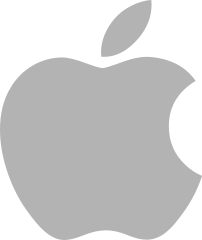
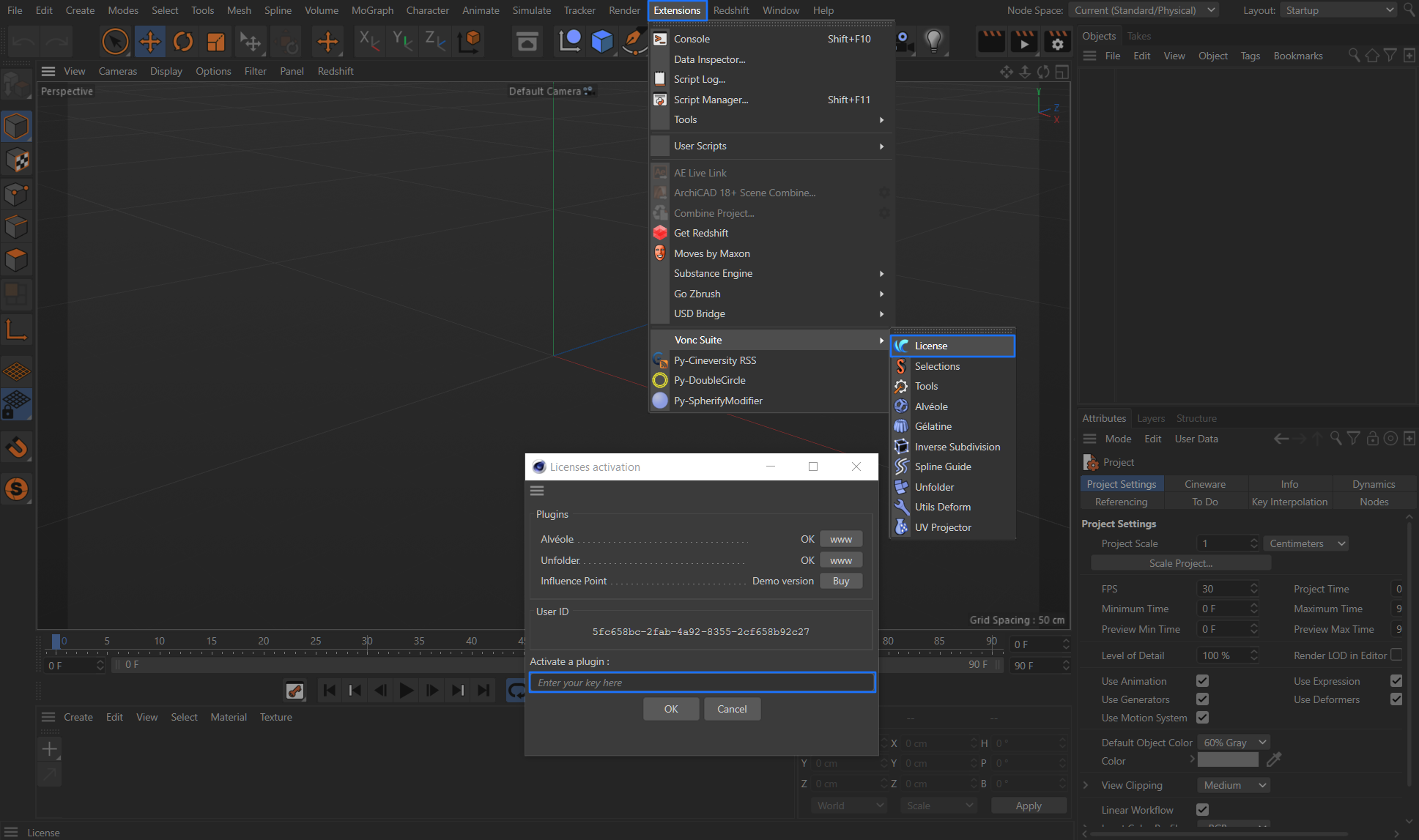
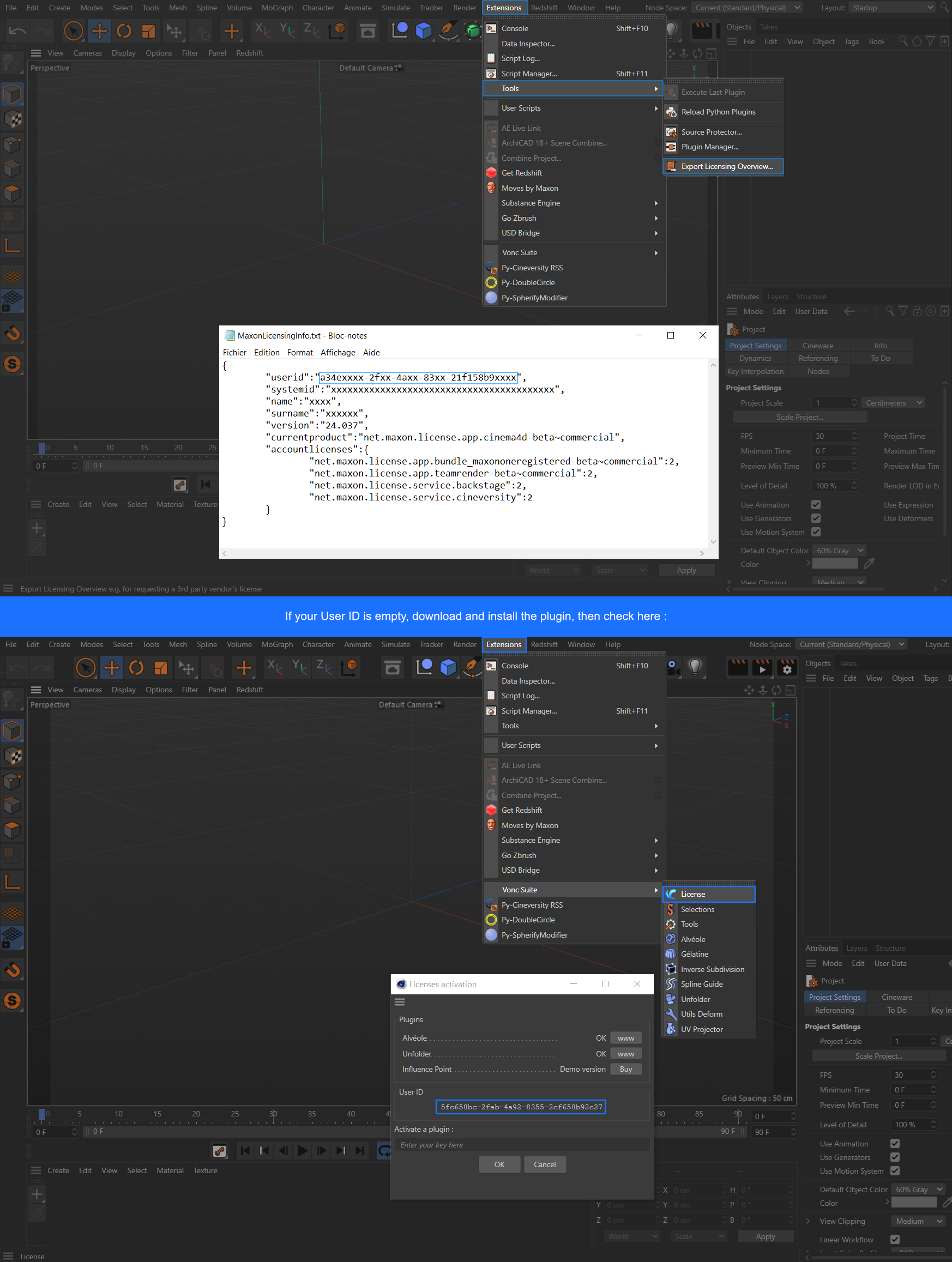
keyboard_arrow_down
If not, maybe you can try to bake as PLA animation :
https://vimeo.com/226035840
Rahim : This is two parameters that you can't edit in the demo version
I am not sure, I think you don't have to. Can you contact me in private if you want to make some tests ?
seems to work on a team render node alright, very good! How long does the demo version run, do I have to purchase a licence for every node?
Thanks!
Janne
I'll do that, thanks for quick reply!
All the Best,
Janne
No, I recommand you to test the demo version of the plugin in team render in the first time.
have you tested the plugin with team rendering, can I install it on clients?
Regards,
Janne
Do you know of this issue and how to fix it ?
Thank you very much !
It's also now R23 compatible.
https://code.vonc.fr/details/paiement/enregistrement.png
Gélatine coming soon ?
https://vimeo.com/226035840
https://imgur.com/3YuWXOL
https://vimeo.com/226035840
Where is the disconnect command for all polygons
And the command for PLA banking? Did you mean Cappuccino im Chrakter-Menu?
Or point cache. For me it does not work! Can you help me?
Complete animation with this plugin. Unfortunately I can not bring along
PLA baking. I am a bit in need, the film has to be finished. No renderfarm supports this Plaugin. Can not you make a tutorial, so we have the optimal solution for the plugin. Thank you very much
Magnifique! Est-ce que cela fonctionne toujours pour R17?
www.youtube.com/watch?v=qtD3vGtcebQ
I hope it will help you.
I just got the this magic. but to maks the things from the video are hard. Are there any way you can show just a little bit of this. I need to know the trick where the Torus are bending " like a rose " or something ! 10 sek in the video. ?? please sir. :0)
Comment obtenir le dépliage en animation ? Merci
I just updated to the v1.3, don't forget to download this last version instead.
I just updated to cinema 4D 17. The plugin seems to work, but my activation key doesn't. How can we fix this ?
To preserve the same count and bake with PLA, you need to :
- Disconnect all the polygons of your object (without preserving groups).
- On Dépliage : Enable Optimize points and Disconnect polygons.
- Make sure the Delete polygons option si disabled.
Now you will be able to use the PLA baking. You can next put your object on a Connect object to smooth it.
Bravo!
Bonne chance pour tes prochains plugins o/